A forum for discussing and organizing recreational softball and baseball games and leagues in the greater Halifax area.
This is a very long topic title intended to test the banner rendering behavior when multiple images are included in the first post of a NodeBB topic in version 4.4.1
-
Here is a test post containing multiple images to reproduce the banner issue in NodeBB 4.4.1. You should see all of these images in the topic banner area, side by side, causing horizontal scrolling.                   It shows differently on my pc and laptop depending on screen-size, but What is the purpose of having 'summary thumbnails' of all images, next to the title?? If there needs to be an image for some reason, couldnt it just be the first one? In one screen it goes long way off the screen in a line, and the page is extended horizontally 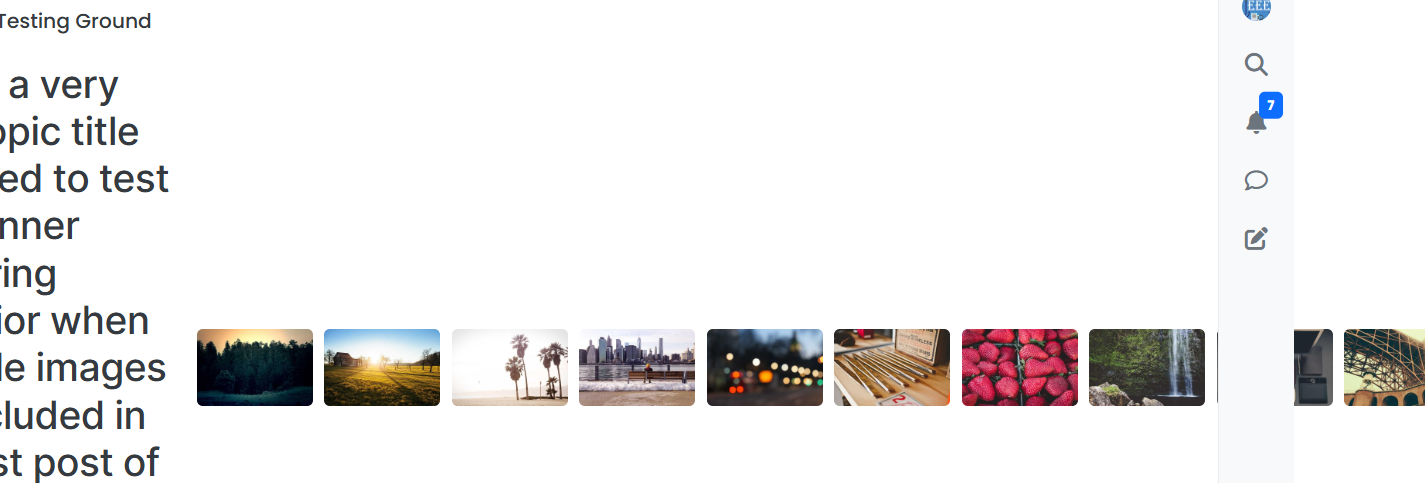 On other goes in a block 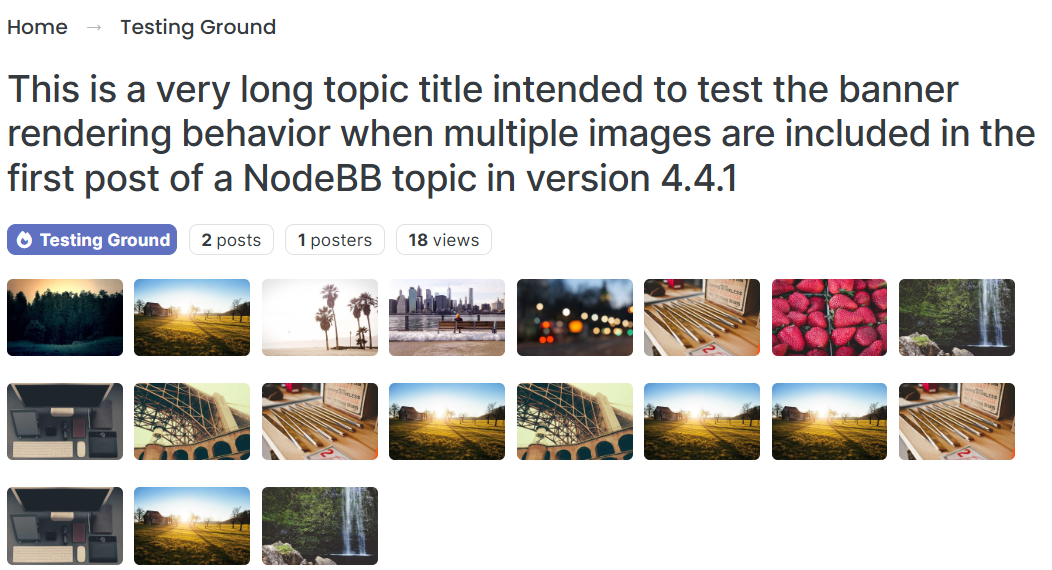
-
Here is a test post containing multiple images to reproduce the banner issue in NodeBB 4.4.1. You should see all of these images in the topic banner area, side by side, causing horizontal scrolling.                   Nodebb Admins use Desktop, but 98% of user interaction is via mobile anyway. Is there a way to turn off this 'photo summary' on mobile view?
-
Here is a test post containing multiple images to reproduce the banner issue in NodeBB 4.4.1. You should see all of these images in the topic banner area, side by side, causing horizontal scrolling.                   Fixed an issue in harmony so the thumbs don't overflow on desktop. As for why they are all displaying as thumbs I think that was something [julian](/user/julian%40community.nodebb.org) changed recently. Not sure about the details, could be for the feed plugin or activity pub.
-
Fixed an issue in harmony so the thumbs don't overflow on desktop. As for why they are all displaying as thumbs I think that was something [julian](/user/julian%40community.nodebb.org) changed recently. Not sure about the details, could be for the feed plugin or activity pub.[eeeee](/user/eeeee%40community.nodebb.org) [this blog post](https://community.nodebb.org/topic/18821/topic-thumbnails-uploads-and-media-display) should shed some light on my decision-making, but I'm open to changes!

-
Here is a test post containing multiple images to reproduce the banner issue in NodeBB 4.4.1. You should see all of these images in the topic banner area, side by side, causing horizontal scrolling.                   On Hubzilla, we only see the summary until you click on "View Article." Your summary has BBCode in it. Hubzilla does not parse BBCode in the summary and treats it as plain text.
As a result, we initially see a bunch of BBCode, and then have to click on "View Article" to see the images.
There probably shouldn't be BBCode in the summary field. -
Here is a test post containing multiple images to reproduce the banner issue in NodeBB 4.4.1. You should see all of these images in the topic banner area, side by side, causing horizontal scrolling.                   Also, once you click on "View Article" in Hubzilla, all of the images are displayed one on top of each other.
If the BBCode in the summary is the same as the post, then that explains why. I know this post is meant to test something else, but I just wanted to give you feedback of what it looks like on other platforms. -
Also, once you click on "View Article" in Hubzilla, all of the images are displayed one on top of each other.
If the BBCode in the summary is the same as the post, then that explains why. I know this post is meant to test something else, but I just wanted to give you feedback of what it looks like on other platforms.That's odd, we don't produce bbcode, where did it come from? -
Good question. I have no clue. But it only comes from posts from NodeBB.
-
@julian Do you have HTML in your summary? We might be converting your HTML into BBCode and then not parsing the BBCode since it's the summary field. Wild Guess so could be completely wrong.
-
@julian Do you have HTML in your summary? We might be converting your HTML into BBCode and then not parsing the BBCode since it's the summary field. Wild Guess so could be completely wrong.[scott@loves.tech](https://community.nodebb.org/user/scott%40loves.tech) that's probably it, if it started in the past few weeks.
-
[scott@loves.tech](https://community.nodebb.org/user/scott%40loves.tech) that's probably it, if it started in the past few weeks.@julian Yes, it started recently.
Summaries are supposed to be short, but NodeBB appears to put the whole post in the summary. It should also be noted that Mastodon uses the summary field for content warnings. They don't even tell their users that the field was originally for summaries. As such, I would be surprised if any of the existing platforms accept HTML in the summary field. Some may even limit the characters in the summary field. -
@julian Yes, it started recently.
Summaries are supposed to be short, but NodeBB appears to put the whole post in the summary. It should also be noted that Mastodon uses the summary field for content warnings. They don't even tell their users that the field was originally for summaries. As such, I would be surprised if any of the existing platforms accept HTML in the summary field. Some may even limit the characters in the summary field.[scott@loves.tech](https://community.nodebb.org/user/scott%40loves.tech) Mastodon does not use summary as content warning for Articles. -
[scott@loves.tech](https://community.nodebb.org/user/scott%40loves.tech) Mastodon does not use summary as content warning for Articles.@julian Interesting. I did not know that. I'm guessing they use the summary as a description for the link then?
Hubzilla currently does not differentiate between note and article and displays both the same way. For articles, we don't link to your post. We display the post, and hide it behind a summary if you provided one. -
@julian Yes, it started recently.
Summaries are supposed to be short, but NodeBB appears to put the whole post in the summary. It should also be noted that Mastodon uses the summary field for content warnings. They don't even tell their users that the field was originally for summaries. As such, I would be surprised if any of the existing platforms accept HTML in the summary field. Some may even limit the characters in the summary field.[scott@loves.tech](https://community.nodebb.org/user/scott%40loves.tech) said in [This is a very long topic title intended to test the banner rendering behavior when multiple images are included in the first post of a NodeBB topic in version 4\.4\.1](https://community.nodebb.org/post/https%3A%2F%2Floves.tech%2Fitem%2F3b335554-64a2-42d3-be4c-5b3fbe414200): > @julian Yes, it started recently.
Summaries are supposed to be short, but NodeBB appears to put the whole post in the summary. It should also be noted that Mastodon uses the summary field for content warnings. They don't even tell their users that the field was originally for summaries. As such, I would be surprised if any of the existing platforms accept HTML in the summary field. Some may even limit the characters in the summary field. test -
Here is a test post containing multiple images to reproduce the banner issue in NodeBB 4.4.1. You should see all of these images in the topic banner area, side by side, causing horizontal scrolling.                   A reply to bump this topic up
-
 T Testing Ground shared this topic
T Testing Ground shared this topic